Do you know that you can earn a lot of revenue from the links that you share, the pages that you send to your social friends, through your blogs, your download links, and that same app will help you to earn by mining on your PC ??
Yes, there is a very popular method of doing so, and that is by the use of a popular link shortener, which is shorte.st
In this blog, I am going to give you a complete details about shorte.st, how to use it, how to earn from it, how to maximize your earnings, and in the end, I will also explain that how you can earn by mining. So keep reading till the end of this blog !!
Make sure that you read it till the end, as I have included lots of things which are important and need to be kept in mind, and do try this method of earning, and if you are not on any web page or social platform , then you can do MINING. It will give you money for running your PC !!
This app offers several different ways to earn money. In short, you can call this earnings, 'Monetization'. As the tern describes, advertisements will be shows before your links, which is ultimately going to earn you a good amount of revenue. This method is Link Shortening.
You might have gone through links, where you get ads for 5 seconds, and then you can click on skip ad and then reach to your destination link
Showing ads before links is the first and the most preferred way. The second way is almost similar but this way is going to be used for websites or blogs, not only links. This method is Website Script. Here, you will be given your special Java Script, which you need to add on your Blog page or your Website, and then it will get monetized. After this, whenever someone opens your website, once the page is loaded, a popup screen will come up showing ads, that can be skipped in 5 seconds, and then reach the usual desired page.
The third one is almost same as the second one, but this is only for Website owners. If you own a website, then you can use the method called Developers API. You can shrink your URLs and sub links of your website with your API Token, so that the ads which pop up, their revenue comes to you.
The fourth method is Wordpress Plugin. If you write posts on Wordpress, then you can use this. This one will display ads beside your page. This is also a preferred way to get revenue after working on web pages.
The fifth method is via dlvr.it Integration. If you are using dlvr.it then you can also monetize your posts with this method, I have used all the methods, but I haven't used this one,as I do not use dlvr.it
Dlvr.it is a platform where you can control all your social posts from one place. It is absolutely free to use, and offers great work efficiency.
The last and the best method is Mining.
Mining is earning money from your PC. For mining , you need to run a mining program on your PC, and your PC will be kept under load, while it will be looking for resources to give you money in return. The working concept of mining is quite simple, it will put your system under load, and that load is going to come through online ways. It will be hunting all over the internet for Bitcoins, but don't worry, it will be paid to you in the form of Dollars ($).
Explained a lot about mining, so lets see that how you can get into Shorte.st and start earning !!
IT IS RECOMMENDED THAT YOU USE MY REFERRAL CODE, BECAUSE IF MULTIPLE PEOPLE ARE CONNECTED TOGETHER, THEN YOUR AVERAGE PAYMENT WILL ULTIMATELY RISE
CLICK HERE to get to my referral code , and then follow the instructions that are given below :-)
Once you click on the link, then you will reach to this sort of a page:
Then you need to click on the JOIN button
Then you will get this sort of a page:
Fill with all the details, then if asked, then check the mail of the email id which you used, there will be a verification mail, use it to activate your account
Then you must have a PayPal account. You can go to the PayPal's official page and you can sigh up for free. Just create an account, then verify your account, then you need to link your PayPal account with Shorte.st account. Remember, you can create a complete account on PayPal without any sort of a bank account. When you earn enough of money on Shorte.st, then you can connect a bank account with PayPal, and then withdraw the money from Shorte.st.
The best thing about SHORTE.ST is that you get a BONUS OF 1$ for the first 100 views on your website script or your shortened link.
Let me just show you my statistics on the shore.st page :
All your earnings will be shown here in the form of graphs.
Now you can start shortening links, by copying the original link, and pasting it in the "Shorten URL and get paid" box, then click on SHORTEN, then a small URL will come up in that box. Now you can share this shortened URL with your friends, use this in youtube descriptions, create download links, and doing that will show ads for 5 seconds, after which the user can skip it. This will get added up to your shorte.st account.
For using the other methods for earning, you can click on the button named "LINK TOOLS"
PayPal is recommended for collecting money from shorte.st, because for collecting in PayPal, you need to have a minimum of 5$ in your shorte.st account. For other methods like Payoneer or WebMoney, you need to have 20$ in your shorte.st account to withdraw.
Once you have 5$ in your earnings, then you can click on your account name and click on WITHDRAW
Then you will get this screen, and from here you can collect your earnings into your PayPal account. But before withdrawing, make sure that you link your Bank Account with PayPal, as the money will be sent to your bank account.
So in this way you can start earning money on Shorte.st and withdraw your earnings from it.
Now comes the most interesting part, which is Mining !!
For becoming a part of mining community, you need to click on the "MINING" button on the top of the screen.
There will be two choices, choose the first one "Miner App"
Then you will head to the page of shorte.st miner
On the first section, you can see the DOWNLOAD button. Just click on it and download the setup of the Shorte.st miner, which is of only 500KB
After head to the folder where you downloaded the setup
And then simply Double Click and then run the setup and install it on your PC
And soon you will get to see this sort of a screen :
Out here, click on the LAUNCH button
Then it will take a bit time and show up this screen :
Then agree to the terms and conditions
Then you will get this sort of a screen and shown above
But you need to make a bit change in the settings ONLY IF YOU WANT TO DO MINING ON YOUR PC AT CERTAIN TIMES AND NOT FULL TIME, OTHERWISE LEAVE IT AS IT IS
Now it will download few necessary files (about 25MB) :
And once the download is over, you will get this screen asking to run a small test on your PC. Just click on start and run the test
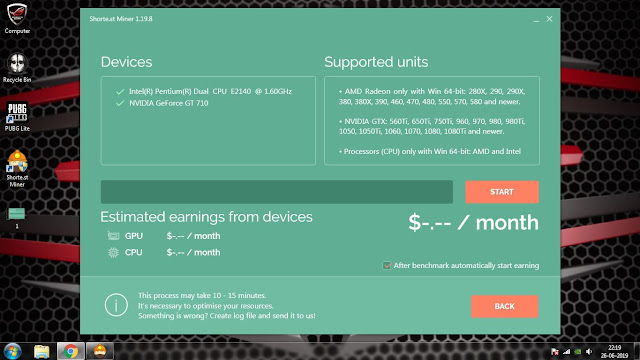
And let the test benchmark your PC and telly ou that how much you can earn from your PC. Usually it will show a very small amount, but it keeps changing time to time, so a small amount can also turn to a bigger amount. No matter how much it will pay you, you just need to keep your PC on mining and you will be getting paid for that, it's enough.
During the benchmark process, it will ask for your permissions, reply back with ALLOW ACCESS
Then soon after a few minutes you will get this sort of a screen
So all the tests are completed and now you can start earning from your PC by mining.
Just click on START EARNING
If you get this type of a screen , then it means that mining has started. It will take a few minutes to show estimated $, so be patient and then it it go on.
To close the application, just hit the X mark on the top right-corner of shorte.st miner window, and if you wish to stop mining and turn off your system, then click on STOP button in the application windows, and then exit the application. It will get shifted to your taskbar, so right click on it's icon and choose CLOSE and then the program is now off.
So this is how you can sign up on shorte.st and become a part of the Miner Affiliation Program, adn start earning money from your PC. How much of money you have made from the miner will be shown in your shorte.st / statistics page. If no earning is being shown out there, then you need to keep mining for minimum a week (approx 1 hour per day) and then it will be visible out there.
Your earnings will be visible only once they cross a value of $ 0.01
If your PC is weak, so don't worry, you will get a bit less of income, but you will earn a good amount if you continue this mining process. And remember, do not give up within a few days, as big miners keep 4-5 computers on mining, for full 24 hours, so you can easily afford to keep it on mining for 1 hour daily (atleast).
Now comes the matter to discuss : IS MINING SAFE ??
The answer is clear that it is absolutely safe, as it will just keep several background processes active on your system , so your system's hardware will be fully functioning, and will give you rewards in return. So without waiting , you can start this. Yes there are many other mining softwares available, but those softwares actually put your system under such a heavy load that the system can even fail at any time. But this one works in it's limit.
WHAT DO YOU NEED TO TAKE CARE OF ??
Make sure that while mining is going on, you do not use your system, as it will create a tough time for your system to do lots of works at the same time. If you need to do something urgent, then in that case stop mining , close then application, and then do what you want to do. And once your work is dont, launch the Shorte.st Miner again and start the mining.
Take care that your system does not get overheated. If using a laptop, then touch the back part of your laptop, if you feel that a large amount of heat is being generated, then you need to do something; similarly if desktops are crossing temperatures of 58 degree Celsius, then you also need to do something. Laptop as well desktop users need to do something ONLY IF OVERHEATING TAKES PLACE, and what you can do is that you go to the settings of the miner tool, and set the mining level to low. If your system is absolutely fine with the normal mining loads, then you can try for the higher level of mining, that will ultimately result in more income.
So check the temperatures of your system during mining, and accordingly decide whether to go a level up or to come a level down.
It will just be working on your CPU and GPU. So other components of your PC are not going to be affected.
That's all the details about SHORTE.ST MINER PROGRAM
Make sure that you use MY REFERRAL CODE for signing up on this site.
You can not only earn by mining, but also by monetizing your online web pages by displaying ads.
You can do a lot with SHORTE.ST if you use it properly.
WHAT YOU NEED TO HAVE IS PATIENCE
Be patient and let it go on and on, and soon you will get the fruits of your hardwork
I worked only with link shortening for only 4 months, and I made 3 dollars out of it, without mining or using any web scripts, only link shortening.
So you must try it out once,and if you are a YouTuber then you MUST DO THIS for shortening your download links or in video links
If you still have any doubts in your head then just ask me a question down in the comments section.
AND DON'T FORGET TO SUBSCRIBE ME ON YOURUBE !!
www.youtube.com/c/technologyhell
Thanks for Reading till the End !!
Yes, there is a very popular method of doing so, and that is by the use of a popular link shortener, which is shorte.st
In this blog, I am going to give you a complete details about shorte.st, how to use it, how to earn from it, how to maximize your earnings, and in the end, I will also explain that how you can earn by mining. So keep reading till the end of this blog !!
Make sure that you read it till the end, as I have included lots of things which are important and need to be kept in mind, and do try this method of earning, and if you are not on any web page or social platform , then you can do MINING. It will give you money for running your PC !!
This app offers several different ways to earn money. In short, you can call this earnings, 'Monetization'. As the tern describes, advertisements will be shows before your links, which is ultimately going to earn you a good amount of revenue. This method is Link Shortening.
You might have gone through links, where you get ads for 5 seconds, and then you can click on skip ad and then reach to your destination link
Showing ads before links is the first and the most preferred way. The second way is almost similar but this way is going to be used for websites or blogs, not only links. This method is Website Script. Here, you will be given your special Java Script, which you need to add on your Blog page or your Website, and then it will get monetized. After this, whenever someone opens your website, once the page is loaded, a popup screen will come up showing ads, that can be skipped in 5 seconds, and then reach the usual desired page.
The third one is almost same as the second one, but this is only for Website owners. If you own a website, then you can use the method called Developers API. You can shrink your URLs and sub links of your website with your API Token, so that the ads which pop up, their revenue comes to you.
The fourth method is Wordpress Plugin. If you write posts on Wordpress, then you can use this. This one will display ads beside your page. This is also a preferred way to get revenue after working on web pages.
The fifth method is via dlvr.it Integration. If you are using dlvr.it then you can also monetize your posts with this method, I have used all the methods, but I haven't used this one,as I do not use dlvr.it
Dlvr.it is a platform where you can control all your social posts from one place. It is absolutely free to use, and offers great work efficiency.
The last and the best method is Mining.
Mining is earning money from your PC. For mining , you need to run a mining program on your PC, and your PC will be kept under load, while it will be looking for resources to give you money in return. The working concept of mining is quite simple, it will put your system under load, and that load is going to come through online ways. It will be hunting all over the internet for Bitcoins, but don't worry, it will be paid to you in the form of Dollars ($).
Explained a lot about mining, so lets see that how you can get into Shorte.st and start earning !!
IT IS RECOMMENDED THAT YOU USE MY REFERRAL CODE, BECAUSE IF MULTIPLE PEOPLE ARE CONNECTED TOGETHER, THEN YOUR AVERAGE PAYMENT WILL ULTIMATELY RISE
CLICK HERE to get to my referral code , and then follow the instructions that are given below :-)
Once you click on the link, then you will reach to this sort of a page:
Then you need to click on the JOIN button
Then you will get this sort of a page:
Fill with all the details, then if asked, then check the mail of the email id which you used, there will be a verification mail, use it to activate your account
Then you must have a PayPal account. You can go to the PayPal's official page and you can sigh up for free. Just create an account, then verify your account, then you need to link your PayPal account with Shorte.st account. Remember, you can create a complete account on PayPal without any sort of a bank account. When you earn enough of money on Shorte.st, then you can connect a bank account with PayPal, and then withdraw the money from Shorte.st.
The best thing about SHORTE.ST is that you get a BONUS OF 1$ for the first 100 views on your website script or your shortened link.
Let me just show you my statistics on the shore.st page :
All your earnings will be shown here in the form of graphs.
Now you can start shortening links, by copying the original link, and pasting it in the "Shorten URL and get paid" box, then click on SHORTEN, then a small URL will come up in that box. Now you can share this shortened URL with your friends, use this in youtube descriptions, create download links, and doing that will show ads for 5 seconds, after which the user can skip it. This will get added up to your shorte.st account.
For using the other methods for earning, you can click on the button named "LINK TOOLS"
PayPal is recommended for collecting money from shorte.st, because for collecting in PayPal, you need to have a minimum of 5$ in your shorte.st account. For other methods like Payoneer or WebMoney, you need to have 20$ in your shorte.st account to withdraw.
Once you have 5$ in your earnings, then you can click on your account name and click on WITHDRAW
Then you will get this screen, and from here you can collect your earnings into your PayPal account. But before withdrawing, make sure that you link your Bank Account with PayPal, as the money will be sent to your bank account.
So in this way you can start earning money on Shorte.st and withdraw your earnings from it.
Now comes the most interesting part, which is Mining !!
For becoming a part of mining community, you need to click on the "MINING" button on the top of the screen.
There will be two choices, choose the first one "Miner App"
Then you will head to the page of shorte.st miner
On the first section, you can see the DOWNLOAD button. Just click on it and download the setup of the Shorte.st miner, which is of only 500KB
After head to the folder where you downloaded the setup
And then simply Double Click and then run the setup and install it on your PC
And soon you will get to see this sort of a screen :
Out here, click on the LAUNCH button
Then it will take a bit time and show up this screen :
Then agree to the terms and conditions
Then you will get this sort of a screen and shown above
But you need to make a bit change in the settings ONLY IF YOU WANT TO DO MINING ON YOUR PC AT CERTAIN TIMES AND NOT FULL TIME, OTHERWISE LEAVE IT AS IT IS
Now it will download few necessary files (about 25MB) :
And once the download is over, you will get this screen asking to run a small test on your PC. Just click on start and run the test
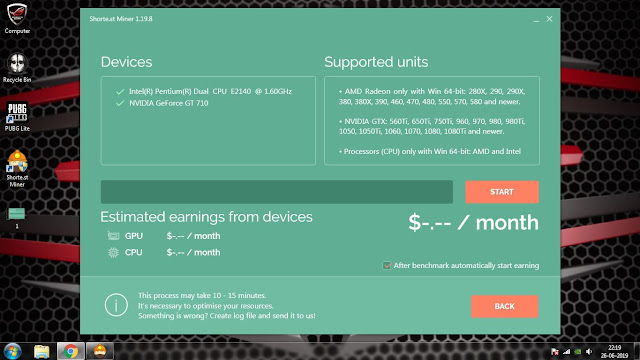
And let the test benchmark your PC and telly ou that how much you can earn from your PC. Usually it will show a very small amount, but it keeps changing time to time, so a small amount can also turn to a bigger amount. No matter how much it will pay you, you just need to keep your PC on mining and you will be getting paid for that, it's enough.
During the benchmark process, it will ask for your permissions, reply back with ALLOW ACCESS
Then soon after a few minutes you will get this sort of a screen
So all the tests are completed and now you can start earning from your PC by mining.
Just click on START EARNING
If you get this type of a screen , then it means that mining has started. It will take a few minutes to show estimated $, so be patient and then it it go on.
To close the application, just hit the X mark on the top right-corner of shorte.st miner window, and if you wish to stop mining and turn off your system, then click on STOP button in the application windows, and then exit the application. It will get shifted to your taskbar, so right click on it's icon and choose CLOSE and then the program is now off.
So this is how you can sign up on shorte.st and become a part of the Miner Affiliation Program, adn start earning money from your PC. How much of money you have made from the miner will be shown in your shorte.st / statistics page. If no earning is being shown out there, then you need to keep mining for minimum a week (approx 1 hour per day) and then it will be visible out there.
Your earnings will be visible only once they cross a value of $ 0.01
If your PC is weak, so don't worry, you will get a bit less of income, but you will earn a good amount if you continue this mining process. And remember, do not give up within a few days, as big miners keep 4-5 computers on mining, for full 24 hours, so you can easily afford to keep it on mining for 1 hour daily (atleast).
Now comes the matter to discuss : IS MINING SAFE ??
The answer is clear that it is absolutely safe, as it will just keep several background processes active on your system , so your system's hardware will be fully functioning, and will give you rewards in return. So without waiting , you can start this. Yes there are many other mining softwares available, but those softwares actually put your system under such a heavy load that the system can even fail at any time. But this one works in it's limit.
WHAT DO YOU NEED TO TAKE CARE OF ??
Make sure that while mining is going on, you do not use your system, as it will create a tough time for your system to do lots of works at the same time. If you need to do something urgent, then in that case stop mining , close then application, and then do what you want to do. And once your work is dont, launch the Shorte.st Miner again and start the mining.
Take care that your system does not get overheated. If using a laptop, then touch the back part of your laptop, if you feel that a large amount of heat is being generated, then you need to do something; similarly if desktops are crossing temperatures of 58 degree Celsius, then you also need to do something. Laptop as well desktop users need to do something ONLY IF OVERHEATING TAKES PLACE, and what you can do is that you go to the settings of the miner tool, and set the mining level to low. If your system is absolutely fine with the normal mining loads, then you can try for the higher level of mining, that will ultimately result in more income.
So check the temperatures of your system during mining, and accordingly decide whether to go a level up or to come a level down.
It will just be working on your CPU and GPU. So other components of your PC are not going to be affected.
That's all the details about SHORTE.ST MINER PROGRAM
Make sure that you use MY REFERRAL CODE for signing up on this site.
You can not only earn by mining, but also by monetizing your online web pages by displaying ads.
You can do a lot with SHORTE.ST if you use it properly.
WHAT YOU NEED TO HAVE IS PATIENCE
Be patient and let it go on and on, and soon you will get the fruits of your hardwork
I worked only with link shortening for only 4 months, and I made 3 dollars out of it, without mining or using any web scripts, only link shortening.
So you must try it out once,and if you are a YouTuber then you MUST DO THIS for shortening your download links or in video links
If you still have any doubts in your head then just ask me a question down in the comments section.
AND DON'T FORGET TO SUBSCRIBE ME ON YOURUBE !!
www.youtube.com/c/technologyhell
Thanks for Reading till the End !!
























